TuringGLM.jl: Bayesian Generalized Linear models using @formula
Abstract:
Description:
TuringGLM
TuringGLM makes easy to specify Bayesian Generalized Linear Models using the formula syntax and returns an instantiated Turing model.
Heavily inspired by brms (uses RStan or CmdStanR) and bambi (uses PyMC3).
@formula
The @formula macro is extended from StatsModels.jl along with MixedModels.jl for the random-effects (a.k.a. group-level predictors).
The syntax is done by using the @formula macro and then specifying the dependent variable followed by a tilde ~ then the independent variables separated by a plus sign +.
Example:
@formula(y ~ x1 + x2 + x3)
Moderations/interactions can be specified with the asterisk sign *, e.g. x1 * x2.
This will be expanded to x1 + x2 + x1:x2, which, following the principle of hierarchy,
the main effects must also be added along with the interaction effects. Here x1:x2
means that the values of x1 will be multiplied (interacted) with the values of x2.
Random-effects (a.k.a. group-level effects) can be specified with the (term | group) inside
the @formula, where term is the independent variable and group is the categorical
representation (i.e., either a column of Strings or a CategoricalArray in data).
You can specify a random-intercept with (1 | group).
Example:
@formula(y ~ (1 | group) + x1)
Data
TuringGLM supports any Tables.jl-compatible data interface.
The most popular ones are DataFrames and NamedTuples.
Supported Models
TuringGLM supports non-hiearchical and hierarchical models. For hierarchical models, only single random-intercept hierarchical models are supported.
For likelihoods, TuringGLM.jl supports:
Gaussian()(the default if not specified): linear regressionStudent(): robust linear regressionLogistic(): logistic regressionPois(): Poisson count data regressionNegBin(): negative binomial robust count data regression
Platinum sponsors



Gold sponsors
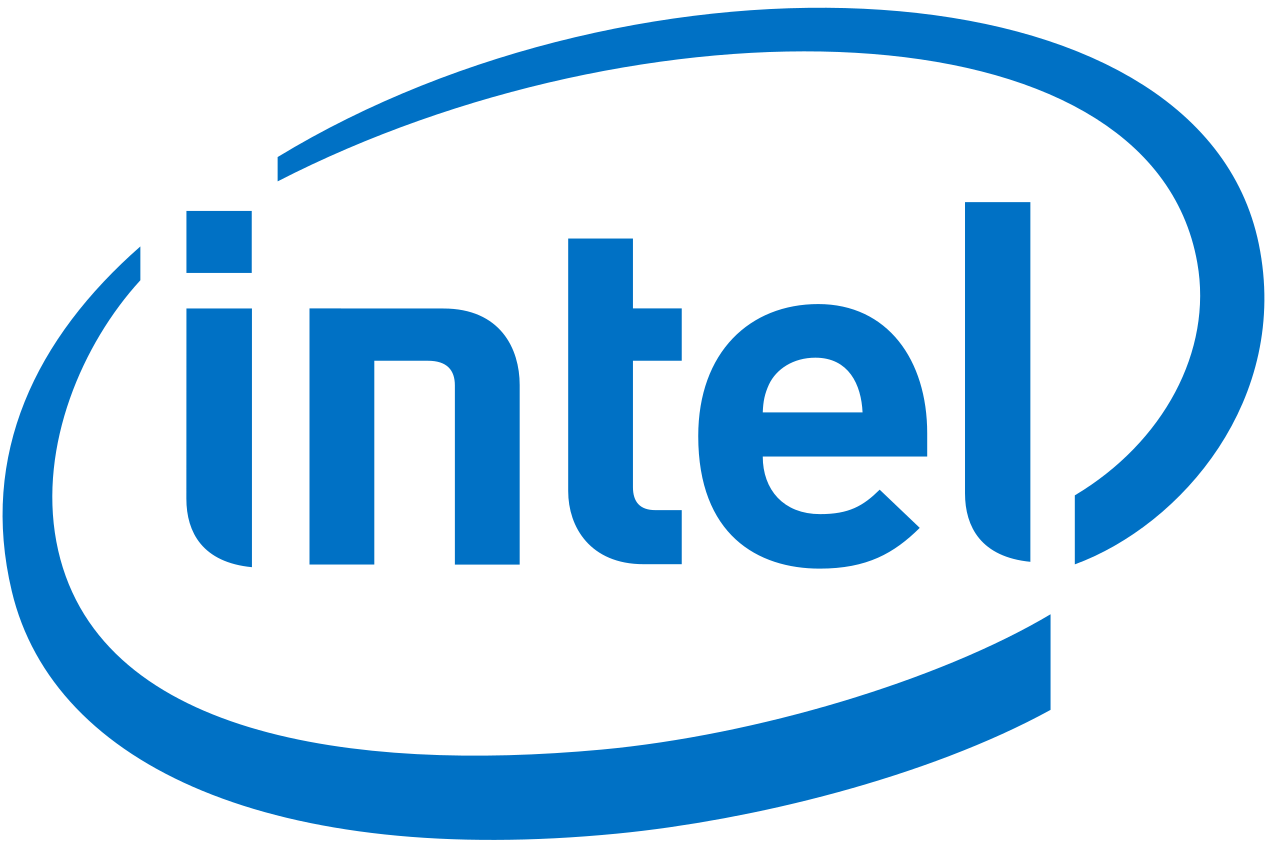

Silver sponsors








Media partners


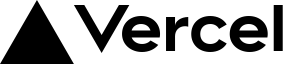
Community partners


Fiscal Sponsor
